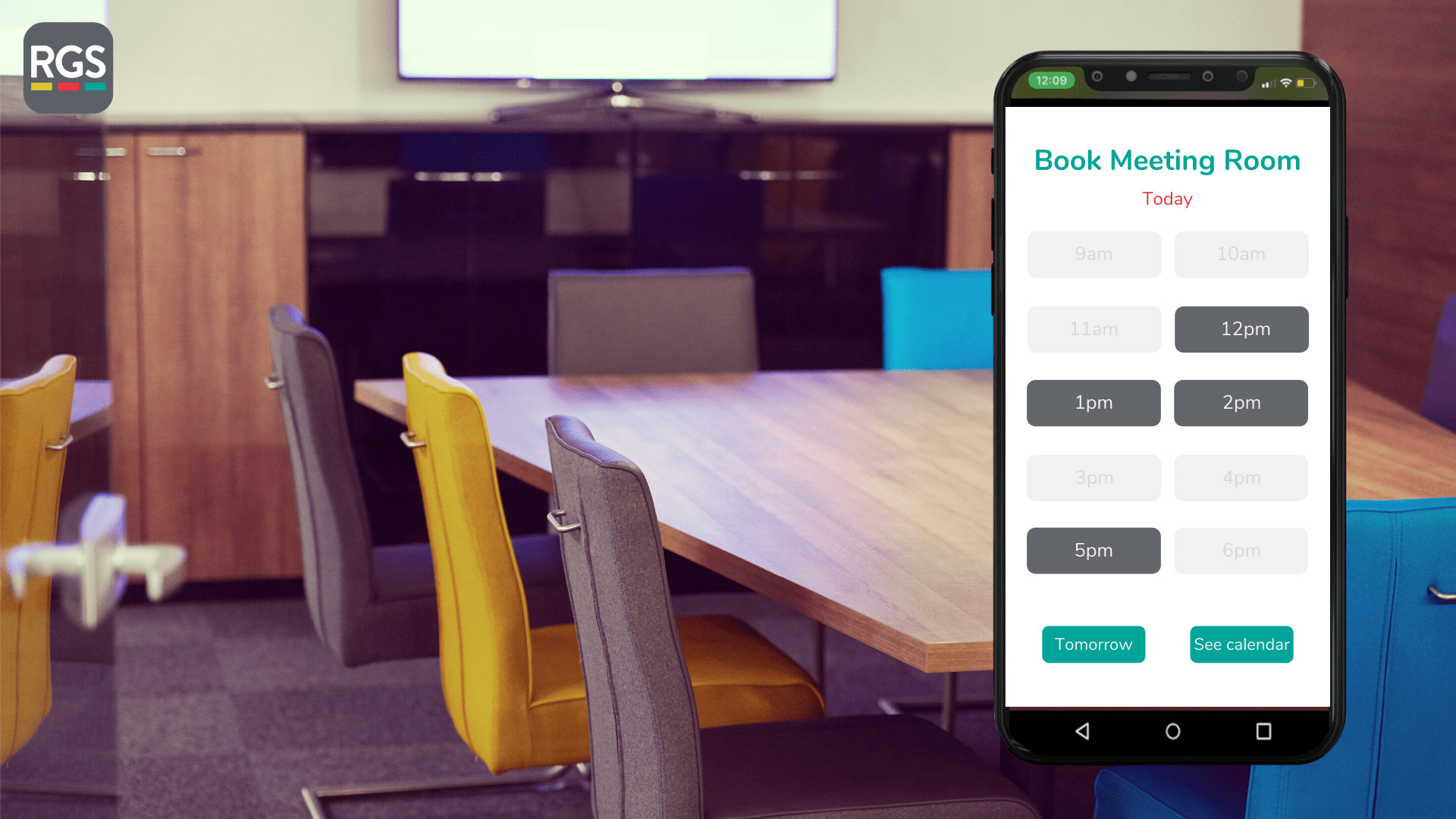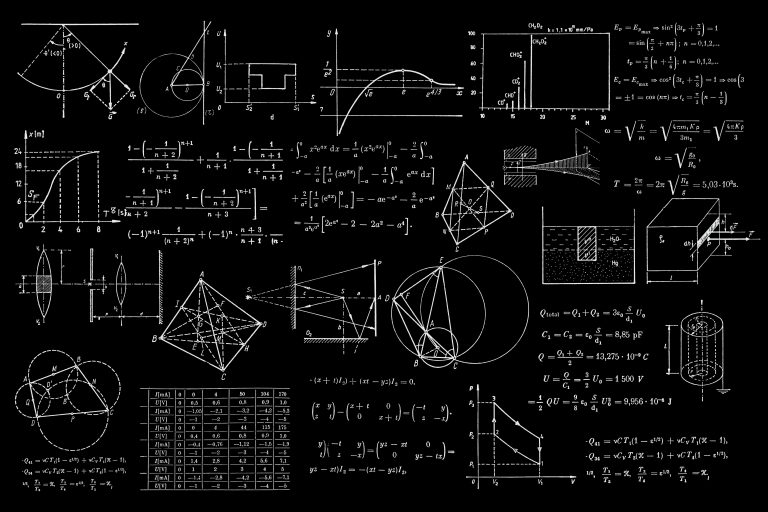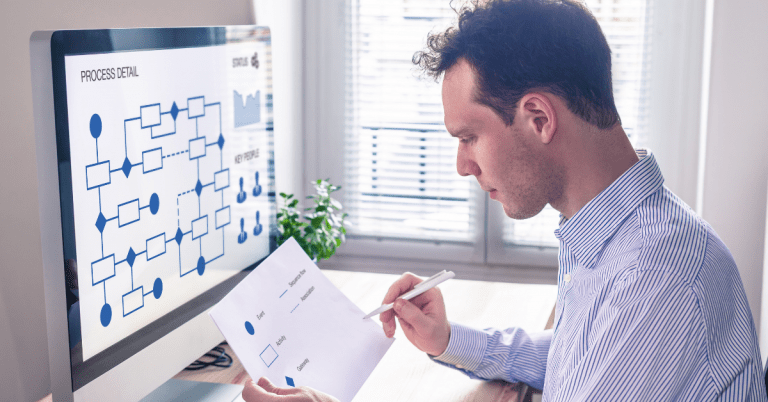When the Coronavirus outbreak hit England in March the entire nation was sent into lockdown and many of us struggled to adapt to working from home. However, Zoom calls quickly became the norm and we all settled into a new routine and work-life balance. So, how do we now return to ‘normal’ office life, and what does ‘normal’ look like post-COVID?
As we progress further into Coronavirus recovery and are asked to return to work, many managers are going to face a challenge when asking their employees to return to the office every day. A large portion of the general population will have become comfortable with working from home and settled into a new daily routine, while others will be finding it hard to deal with the anxieties of mixing with colleagues from outside their household after weeks of solitude and video calls.
This is an example of the kind of problem that our team at RGS is always looking out for and striving to solve. And, with a bit of imagination and engineering (or as we call it, Imagineering) we know that we can help by using technology creatively to calm your office-related anxieties.
We imagine a transformed office environment, facilitated by the Internet of Things (IOT). This type of technology was steadily being introduced into office-landscapes pre-Coronavirus, but following the pandemic, it’s more important than ever to keep people safe and connected, and we believe that we’ll begin to see a growth in IOT and AI technologies.
We’re envisioning the kind of technology that effectively allows employees to speak to your office building, and we have a number of ideas…
Your day will start as it always does. You get up and begin to get ready for work. As you’re having your breakfast and getting dressed, you log in to an app that is connected to cameras within your office which function through AI. This new app can then tell you how many people are in your office today and if the social distancing standards are being maintained. This will help you to swiftly decide whether you should go into the office, or whether you will work from home.

Once you arrive at work, you can clock in and out with a contactless smart bracelet, this allows you to avoid swiping key fobs or touching any buttons, reducing your contact with surfaces. It also allows your office to keep an accurate record of which members of staff were in the office on any given day so that if an employee does test positive, track and trace procedures are simplified. You may also be required to walk through an infrared fever-screening system, using thermal cameras to detect if any employees have a temperature and risk bringing the virus into the office. If the sensors detect that you have a fever, you may be required to return home via car (avoiding public transport) or work from a quarantined office for the remainder of the working day.
After you’ve walked through the lobby, you may or may not need to take a lift to your office’s floor. If this is a requirement, the same mobile application could have you requesting the lift, pressing the floor number, and opening and closing the doors without having to touch a single button. As the Coronavirus can live on surfaces such as plastic or stainless steel (like lift buttons or door handles) for up to seven days, and glass (like screens) for up to four days, the fewer items you need to come into contact with, the safer you will be.

Finally, the time you’ve been waiting for arrives – lunch! And this process is so much slicker than it has ever been before. You can simply launch your office app again and see what is available for lunch. Every transaction would be cashless, and your food would be grab-and-go. This cuts out any queues or close contact with other employees, allowing you to stay safe and save time.
Now, perhaps you have an impromptu meeting mid-afternoon and since you’ve become used to video calls and Microsoft Teams, you’ve forgotten to book a meeting room. With new integrated software, all you must do is log back into your office app and check if anywhere is free – you may find an area in the building where you can conduct a socially distanced meeting, or you can choose to postpone it for another time. All of these details will transfer instantly to the other attendees, saving you organisation time and hassle.
As it approaches the end of the day and the cleaners arrive, they can have a fully integrated system which helps them to detect which surfaces to prioritise, and which have been touched the most times. Contact tracing can monitor surfaces and facilities as well as simply which colleagues you cross paths with, letting the cleaning team know where they need to maximise the use of bleach, ethanol, and wipes. This will not only keep employees safe but can save using an abundance of resources on areas that don’t require a deep clean.

When the cleaners have finished and are ready to leave for the evening, all light switches and air conditioning units can be remotely controlled through the new multi-purpose application. This means that contact with surfaces is again limited and your employees are kept as safe as possible.
While having an integrated app can prove invaluable to monitor potential spikes in Coronavirus cases and ensure you’re safe to travel into work, if we think beyond the pandemic, giving employees access to a multi-purpose app that allows them to take control of their meeting rooms, lunch times, temperature, and light sources with the mere tap of a screen will be instrumental in improving the general office atmosphere and wellbeing of your employees, while saving everyone time and resources.
If you’re interested in keeping your office safe and want to learn more about any of the technology solutions mentioned above, we’d be happy to help. Please get in touch with us to see if we can imagineer the technology you need to solve your workplace problem.