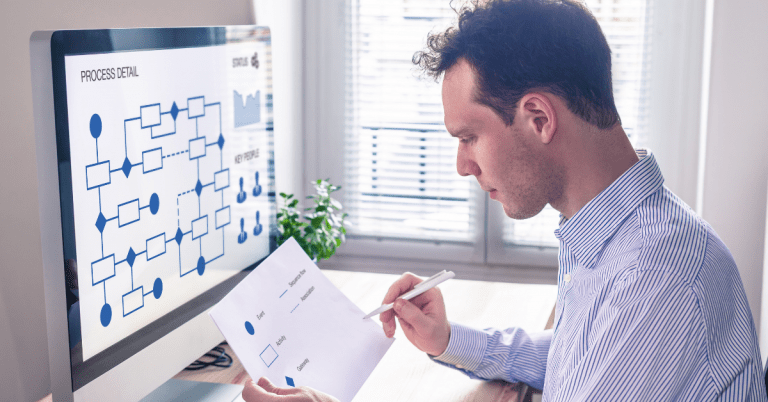The Cloud, in a few words.
Put simply, “The Cloud”, as in Cloud Computing, is a method of accessing networks of computers, remotely, using tools which bring together the features and functionality of the computers on those networks.
A cloud can be as simple as having a NAS device connected to your home network, and having the necessary ports open on your firewall, allowing you to connect to the NAS device from anywhere on the internet. Enterprise scale cloud networks, such as Azure, Amazon AWS and Google have a far more complex infrastructure, although the end user won’t need to know about that, as they will simply use a dashboard tool to manage their subscribed services.
The Pros and Cons.
These Pros and Cons are purely from the point of view of the end user. We will assume that the cloud provider is well-established, with known reliability and meets the necessary security requirements.
Pros
- • Cost effective. In general, as you pay only for what you use, using the cloud is more cost-efficient than hosted or on-premises hardware. This applies to both the computing systems and also the software. However, see “Additional Costs” in Cons.
- • Deployment time. When you set up a cloud instance, you choose operating system and the software to go on it. The cloud provider’s set up processes do the rest. You do not have to spend time installing software, entering licence key and so on. Note that once up and running, you can often change features and install further software, if it was not part of the subscription.
- • Backups and Recovery. Most cloud providers give facilities for many levels of continuous backups, and these can be restored easily. The basic levels are usually included in the subscription cost, but more granular or advanced levels will likely cost extra.
- • Scalability. Most cloud providers allow the addition of storage space and RAM, as the need arises. Some providers make this easier than others, so it is important to shop around choose what is best for your needs.
Cons
- • Additional Costs. In addition to the OS, storage, RAM and software, there are a great many other features, such as monitoring, reporting and technical support levels, which you may feel you need to add. These all cost, and these costs mount up. Be careful to use only what you need and switch off, or remove items you do not need. Really, this is about using the best tools for the job and about considering whether or not those tools will still be best in the future. To this end, take care to plan for what you need and also when you might need to scale up. As with many aspects of life, planning ahead will save time, effort and money.
- • Technical problems. If you have an on-premises server, and it develops a fault, you will normally have someone in your IT department who can deal with the issue immediately. This is not always the case with a cloud provision, and is the reason why you are advised to take up a paid-for support level. Technology goes wrong. There is no escaping that fact, so the sooner something can be fixed, the better for your users, and your company’s reputation. Do not cut corners.
- • Security. The nature of the cloud, being on the public internet, means that cloud centres are constantly under attack for probes and bots, looking for systems to hijack. Most cloud providers have security measures in place to help with this, but you must always engage a security professional to check that your systems, once everything is installed, is as secure as it can be, from attack. You will be able to set up access rules, open and close ports and so on, from your dashboard. It is important that, as stated above, you use only what you need to, when you need it. If, for example, you need FTP to upload some files, make sure that the FTP service is stopped after use.
Other things to watch out for.
- • Data Protection Compliance. Various countries adhere to data protection laws at some level or other. Some countries have virtually no laws in place, or laws which are not compatible with those in your country. When choosing your provider, take care to ensure that they adhere to your country’s data protection laws. This is very important, because ultimately, you are responsible for any data held on your systems. Make sure you have a basic understanding of your country’s data protection laws.
- • Portability. Should you need to change your cloud provider for any reason, it will help if the data is portable. Check before signing up to anything, that the systems you will be using are common to different cloud providers. Make sure that, unless there is a compelling reason for it, you do not use proprietary databases, software or file formats, that you wouldn’t be able to use anywhere else. The majority of established providers are fine for this. For example, both AWS and Azure have SQL server provisions and you can move the databases between them.